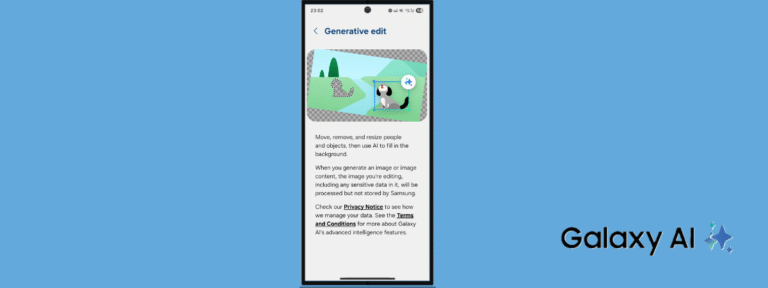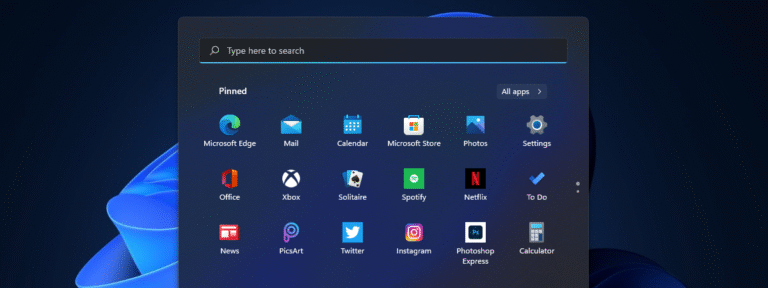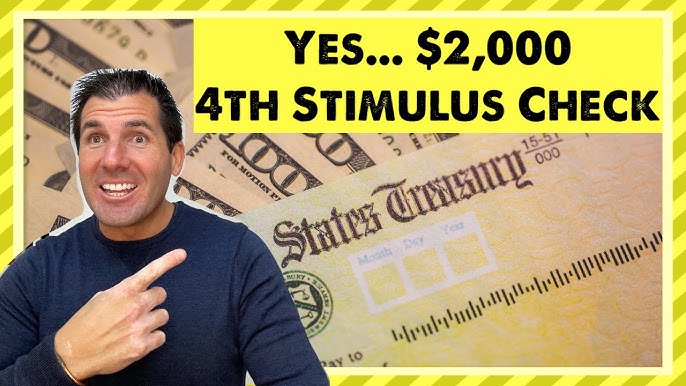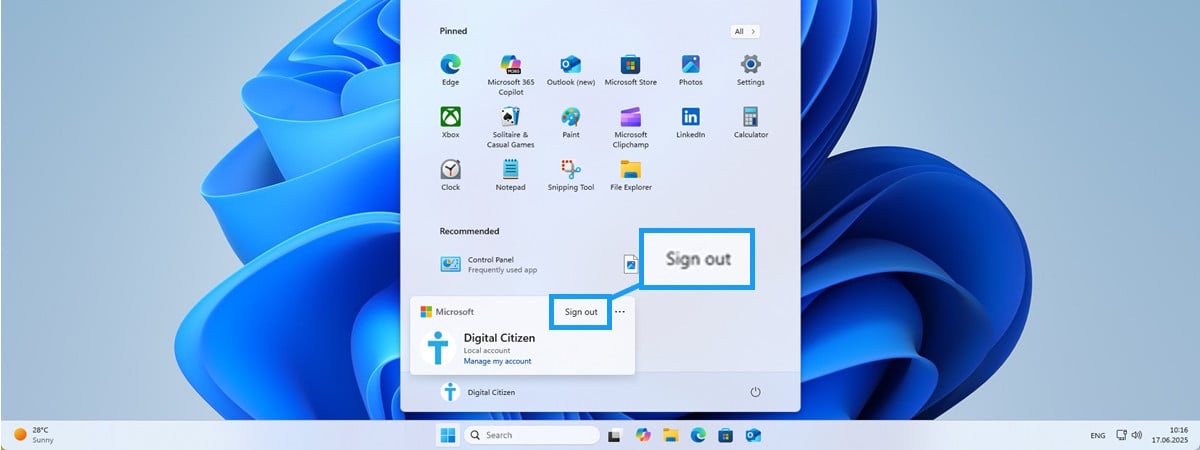Samsung Galaxy phones and tablets offer many features and tools that use AI to help you become more productive or creative: from real-time translations of conversations with someone speaking another language and summarizing notes and lectures, to making cyberpunk-style wallpapers, Galaxy AI can help. Recently, I’ve been playing with the Photo assist tools for Samsung Galaxy devices and testing out Generative edit. With it, you can correct things you don’t like in your photos, delete something that doesn’t look good in the picture, or change the size or position of certain elements for a better result. If you have a Samsung device with Galaxy AI or are looking to buy one, here’s how to use AI to transform your photos: