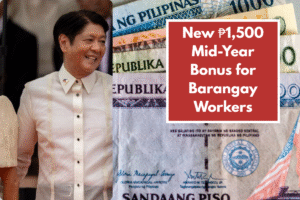The Social Security System (SSS) is taking a major step toward digital transformation by launching expanded online services and SSS e-Centres across the Philippines. These advancements aim to bridge the digital divide, especially in underserved and remote areas, where access to government services has traditionally been difficult. Through these initiatives, SSS is improving efficiency, transparency, and accessibility for millions of Filipinos.
What Are SSS Digital Services and e-Centres?
SSS digital services include a wide range of features accessible through the My.SSS Portal, SSS Mobile App, and self-service kiosks. Members can now file for benefits, check contributions, apply for loans, and update personal information—all without visiting a physical office. e-Centres are strategically located digital access hubs, often housed within LGU offices, malls, or barangay halls, where members can use computers, scanners, and internet connections with assistance from trained personnel.
| Service Type | Available Through |
|---|---|
| Account Access | My.SSS Portal / SSS Mobile App |
| Contribution Checking | Online / e-Centre kiosks |
| Benefit Applications | Sickness, Maternity, Pension via Digital |
| Loan Applications | Salary, Calamity, and Emergency Loans |
| Document Submission | Upload through e-Centres or online portals |
How These Services Empower Communities
By digitizing services and bringing them closer to communities through e-Centres, SSS is enabling faster transactions, reducing long lines at branches, and minimizing travel time and expenses for members. People in far-flung areas no longer need to travel to cities to file a claim or update information. Senior citizens, OFW family members, and self-employed individuals now have easier, safer access to SSS benefits through familiar and local venues. These improvements are helping build trust and encourage more people to become or remain active SSS members.
Getting Help at e-Centres and Through Mobile Tools
Each SSS e-Centre is staffed with personnel trained to guide members through processes such as benefit filing, loan applications, and document uploads. Touch-screen kiosks and printers allow users to perform tasks without needing their own digital devices. For tech-savvy users, the SSS Mobile App provides an easy and secure way to do most transactions right from a smartphone. The app is updated regularly and includes features like biometric login and real-time notifications.
Things to Remember When Using SSS Digital Platforms
Members must ensure that their records—especially email addresses, mobile numbers, and bank account details—are correct to avoid payment delays. All logins should be performed through official channels only to prevent data theft or scams. Never share your SSS credentials, and enable security features such as two-factor authentication. Regularly checking your account also helps ensure your employer is consistently remitting contributions.
The rollout of SSS digital services and e-Centres is a major step toward inclusive, efficient, and transparent social protection in the Philippines. With the use of technology, the agency is making it easier for Filipinos—regardless of location—to access the benefits and services they deserve. As more communities embrace these innovations, the future of public service becomes more accessible and responsive than ever.
FAQ’s:
1. What is an SSS e-Centre?
It’s a local access point where members can use digital tools and receive assistance with SSS services.
2. Can I apply for benefits using the SSS mobile app?
Yes, you can apply for sickness, maternity, and other benefits using the app or My.SSS portal.
3. Are e-Centres available in all provinces?
Many provinces now have e-Centres, especially in LGU offices and public service hubs.
4. What should I bring to an e-Centre?
Bring your valid ID, SSS number, and any supporting documents you need for your transaction.
5. Is it safe to use SSS online platforms?
Yes, as long as you access only official sites or apps and keep your login credentials secure.